Picture this: You are working in the office when suddenly you feel your heart drop. Did I turn the stove off? Can my dog get kicked out of daycare for chewing on the couch? If this scenario is relatable to you, then congratulations – you are not alone.
There are millions of pet owners like you that stress about their pets while at the office. what if you had a gadget that lets you toss your beloved pet a treat while being able to talk to them and check on them in real time? Sounds outlandish, right? But now, introducing the Furbo Dog Camera.
After reading this guide, you will be set up with your very own Furbo Dog Camera which will change how you interact with your pet forever.

Key Features of the Furbo Dog Camera
| Feature | Description |
| HD Live Streaming | View your dog 24/7 in stunning 1080p videos with the Furbo app. |
| Treat Tossing | Reward or distract your dog remotely by tossing treats his way. |
| Two-Way Audio | Listen to your dog and talk back to him – hear his barks, cries or frantic tail wags. |
| Night Vision | Clearly view your pet using infrared LED technology even in complete darkness. |
| Real-Time Alerts | Get notified whenever your dog barks, moves, or when someone enters into your house. |
| Cloud Storage (Optional) | With a subscription plan, save video clips of important moments or events. |
| Dog Diary | View daily video summaries of your dog’s activities to know how he spent the day. |
Advantages and Disadvantages
✅ Advantages:
- User-friendly configuration (requires no technical expertise).
- Allows panicking pet parents to instantly relax.
- Makes the interaction with your dog enjoyable even when outdoors.
- Robust construction (resistant to damage from eager snooping paws).
- App is free and provided requisite functionalities.
❌ Disadvantages:
- Needs a reliable Wi-Fi connection.
- Subscription payment is essential for complete video history.
- Dry and small treats must be used to prevent jam.
What Makes The Furbo Dog Camera Unique
Compared to other pet camers, Furbo is geared specifically towards dogs. While other pet camera competitors such as Petcube or Wyze Cam provide basic video monitoring, Furbo goes a step further and adds;treat tossing, bark alerts, and a dog friendly design.
- Reward your dog from your phone using treat tossing.
- Receive immediate notification if your dog is stressed with bark alerts.
- Modern sleek design that hides tough, chew-proof construction.
But what sets Furbo the best is its ease of use. Setting up the camera and using it on a daily basis does not require any technical abilities.

How to Set Up Your Furbo Dog Camera in 5 Easy Steps
Step 1: Take Everything Out and Plug It In
The box comes with a power adapter, start guide, and the Furbo camera itself. During your setup, it’s important to plug it into a power source next to the router.
Step 2: Install the Furbo App
In the app store (iOS/Android), create an account using your email and visit the “Furbo Dog Camera” page.
Step 3: Setup Wi-Fi Connection
Make sure you’re on a 2.4GHz Wi-Fi network (Furbo does not support 5GHz). Once you open the app, click “Add Furbo” and follow the instructions. Scan the QR code Furbo will show you through your phone’s camera.
Step 4: Set Furbo’s Position
To get the best vantage point, make sure to place Furbo 3 to 4 feet above ground. Avoid anywhere that is too sunny or areas the dog will be able to knock it over.
Step 5: Check Everything is Functioning Correctly
- Toss a treat (ensure they are small biscuits or Furbo approved kibble).
- Speak with the microphone.
- enable “Bark Alerts” in the setting.
Helpful suggestion: If you’re having trouble completing the setup, try resetting your router and holding Furbo’s button for 10 seconds in order to reset.
How the Furbo Dog Camera Improves Daily Life
- For Busy Workers: Monitor your pet during lunch hour.
- For Nervous Dogs: Use treats to distract dogs during thunderstorms.
- For Remote Training: Instantly reward good behaviors even when you are not home.
Illustrative Case: Sarah, a nurse working 12-hour shifts, uses Furbo to manage her rescue dog, Max, who barks incessantly when home alone. Now, she only talks to him while tossing treats, and that minimizes both his and her anxiety.

Tips for Maximizing Your Furbo Experience
- To prevent jams, utilize the Furbo Treats which are sold separately.
- For best results with the camera, use it at vantage points with lots of movement for example, at the couch or the bed.
- Allow family members to help watch and manage the camera by sharing access.
Conclusion Section
The innovative Furbo Dog Camera doesn’t just serve a function; to some, it could even be viewed as a straitjacket for pet owners who want to keep their pets safe, content, and busy.
Its simple and interactive configuration combined with smart alerts will make you rethink your life pre-Furbo. Get ready to transform those anxious seconds into joyful ones.
FAQs
Q: What is the estimated time to set up Furbo?
A: The setup only takes 5-10 minutes and if your WiFi is steady, you will be operational in no time.
Q: Can I access Furbo cameras without a subscription?
A: Yes! Live real-time alerts and live stream feature don’t require a subscription. The only portion which does is video history.
Q: Can I use Alexa with the Furbo Dog Camera?
A: Absolutely! You can use Alexa to wirelessly see your dog on supported Alexa devices and screens.
Q: How does Furbo cope with my dog knocking it over?
A: Furbo has a weighted base that assists in keeping it steady. It is recommended to mount it on a shelf for extra security.